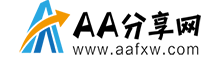本文环境:windows7、vue2.9.6,该方法适用于所有品牌的电脑。
vue.js找dom元素的方法:
标签中添加ref属性,相当于id
在Vue中通过 $refs.ref的属性名 获取或者设置dom元素
<div id="demo">
<button @click="fn">点击这里</button>
<div ref="box" style="width:200px;height:300px">西南交大</div>
</div>
<script src="./node_modules/vue/dist/vue.js"></script>
<script>
new Vue({
el: "#demo",
data: {
},
methods: {
fn:function(){
console.log(this.$refs.box);
console.log(this.$refs.box.innerText);
console.log(this.$refs.box.style.width);
this.$refs.box.style.backgroundColor="red"
}
}
})
</script>
以上就是vue.js怎么找dom元素的详细内容,更多请关注其它相关文章!
声明:本站所有文章,如无特殊说明或标注,均为本站原创发布。任何个人或组织,在未征得本站同意时,禁止复制、盗用、采集、发布本站内容到任何网站、书籍等各类媒体平台。如若本站内容侵犯了原著者的合法权益,可联系我们进行处理。